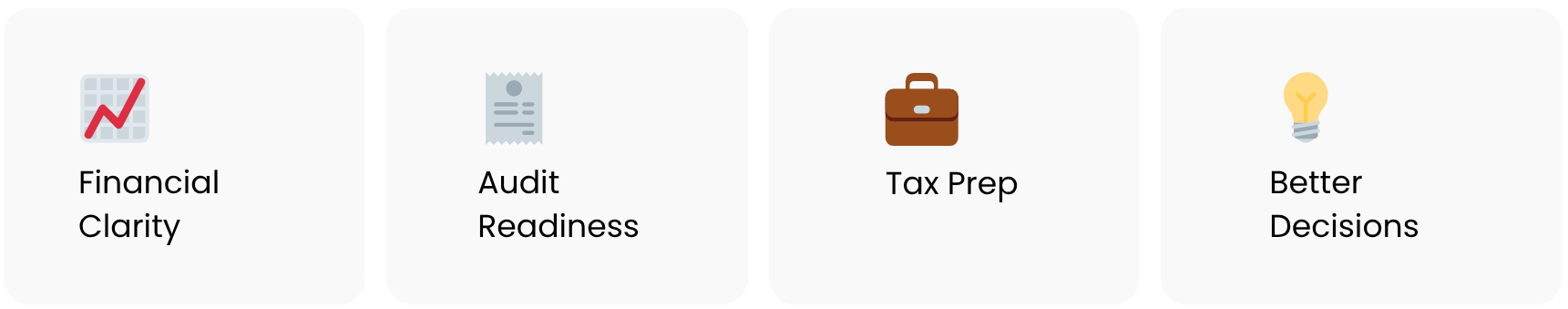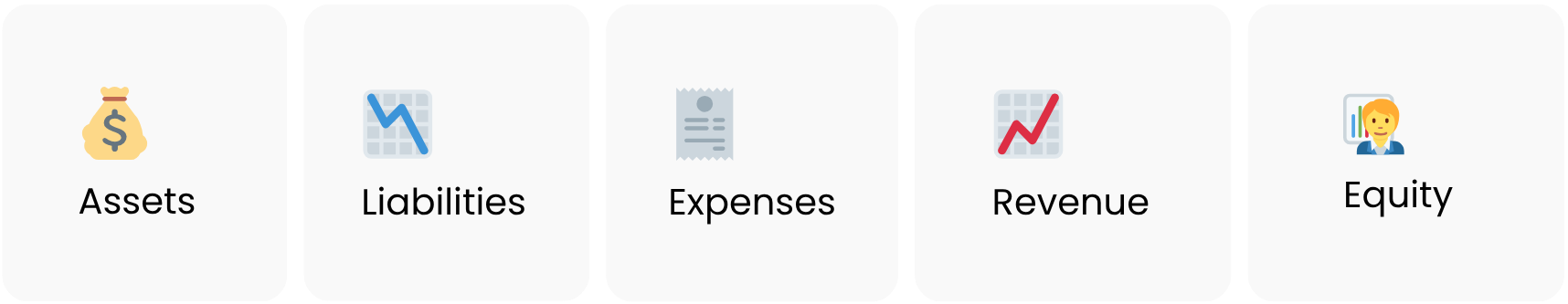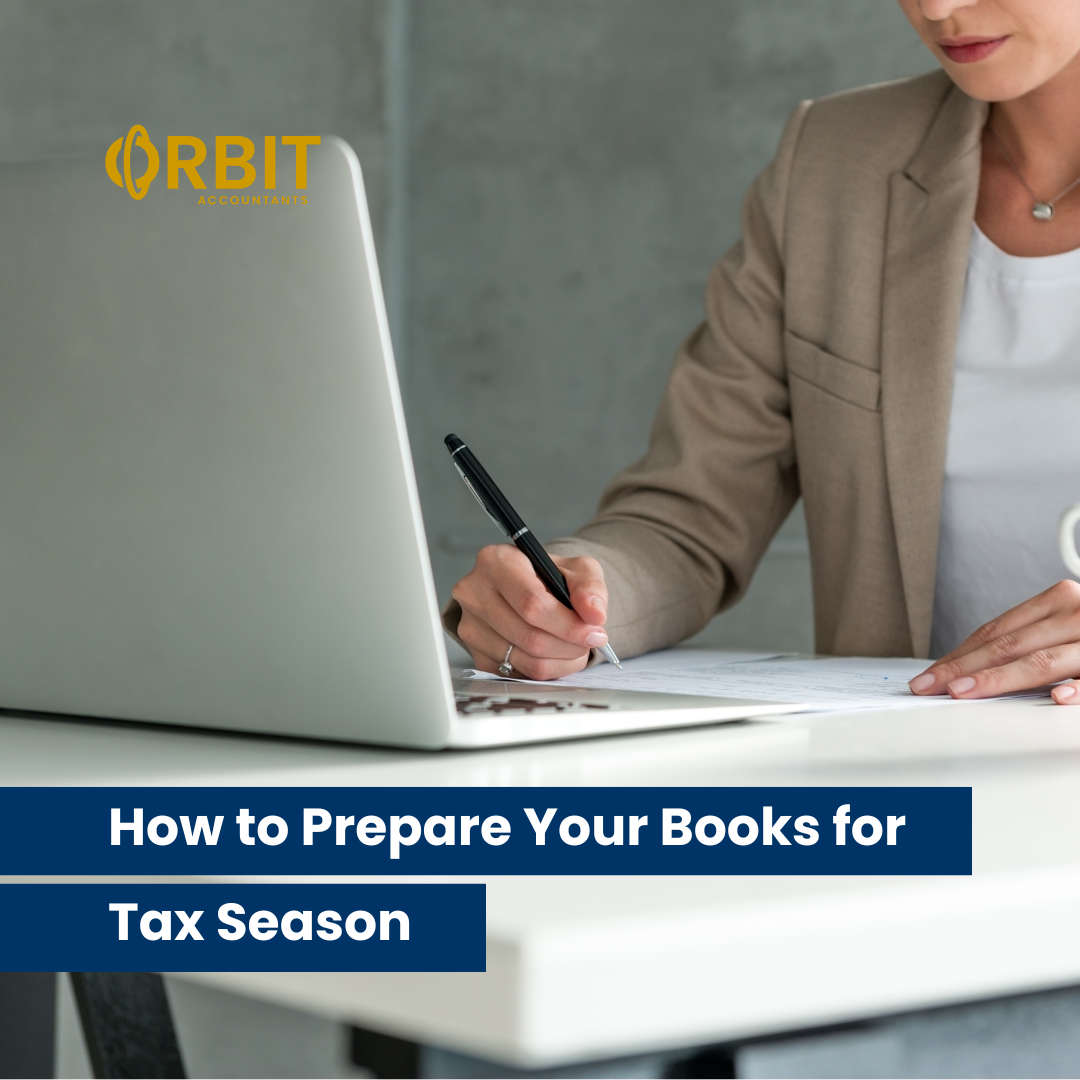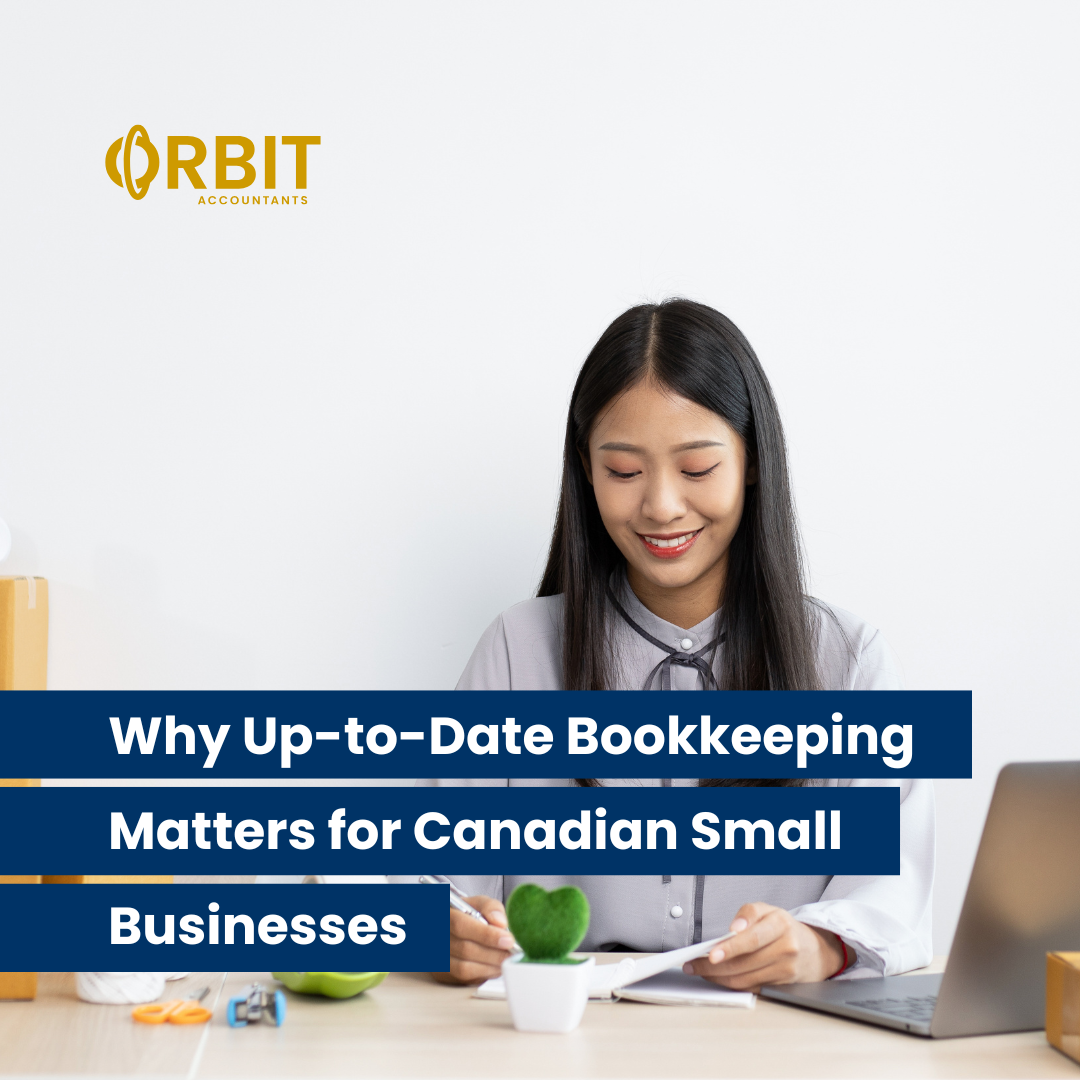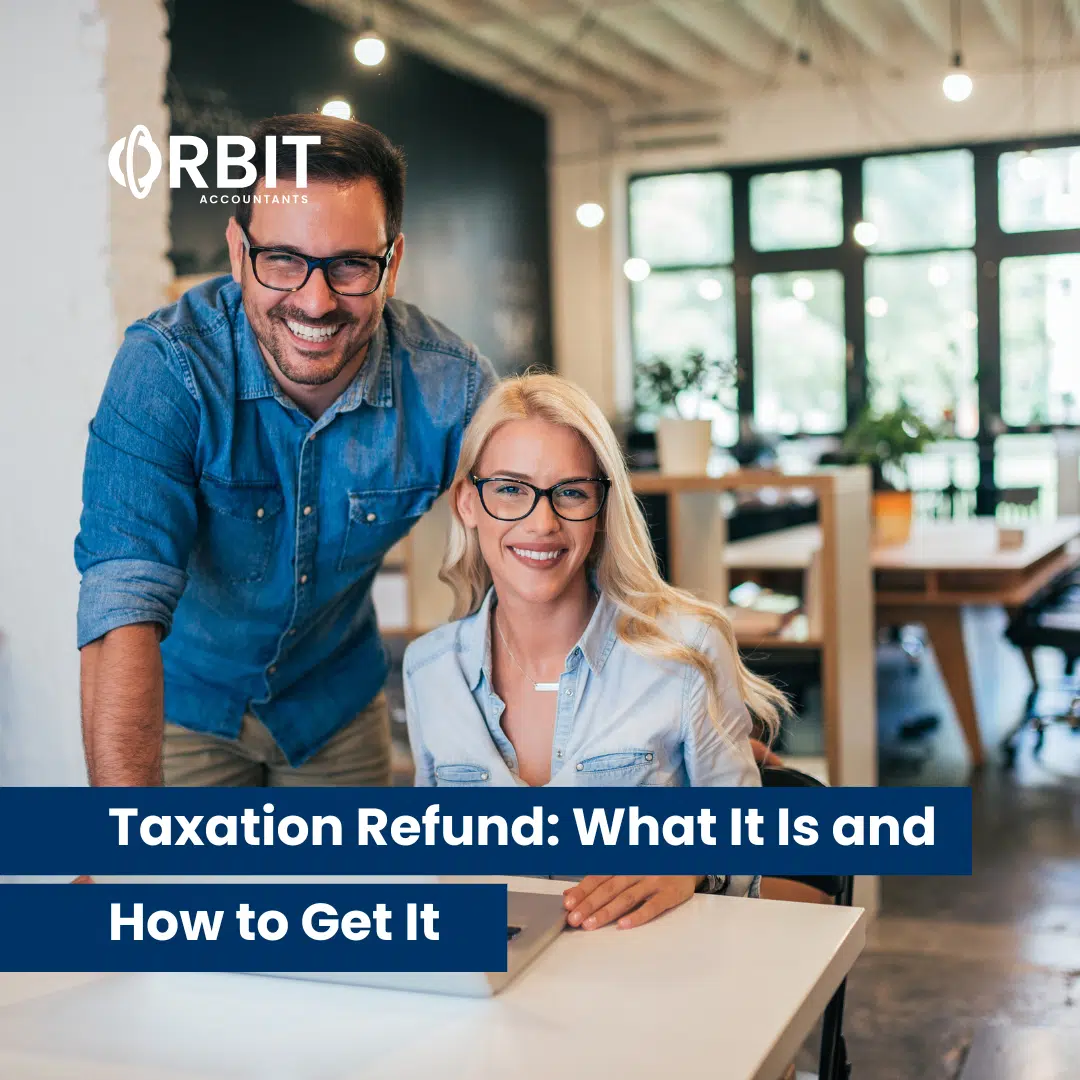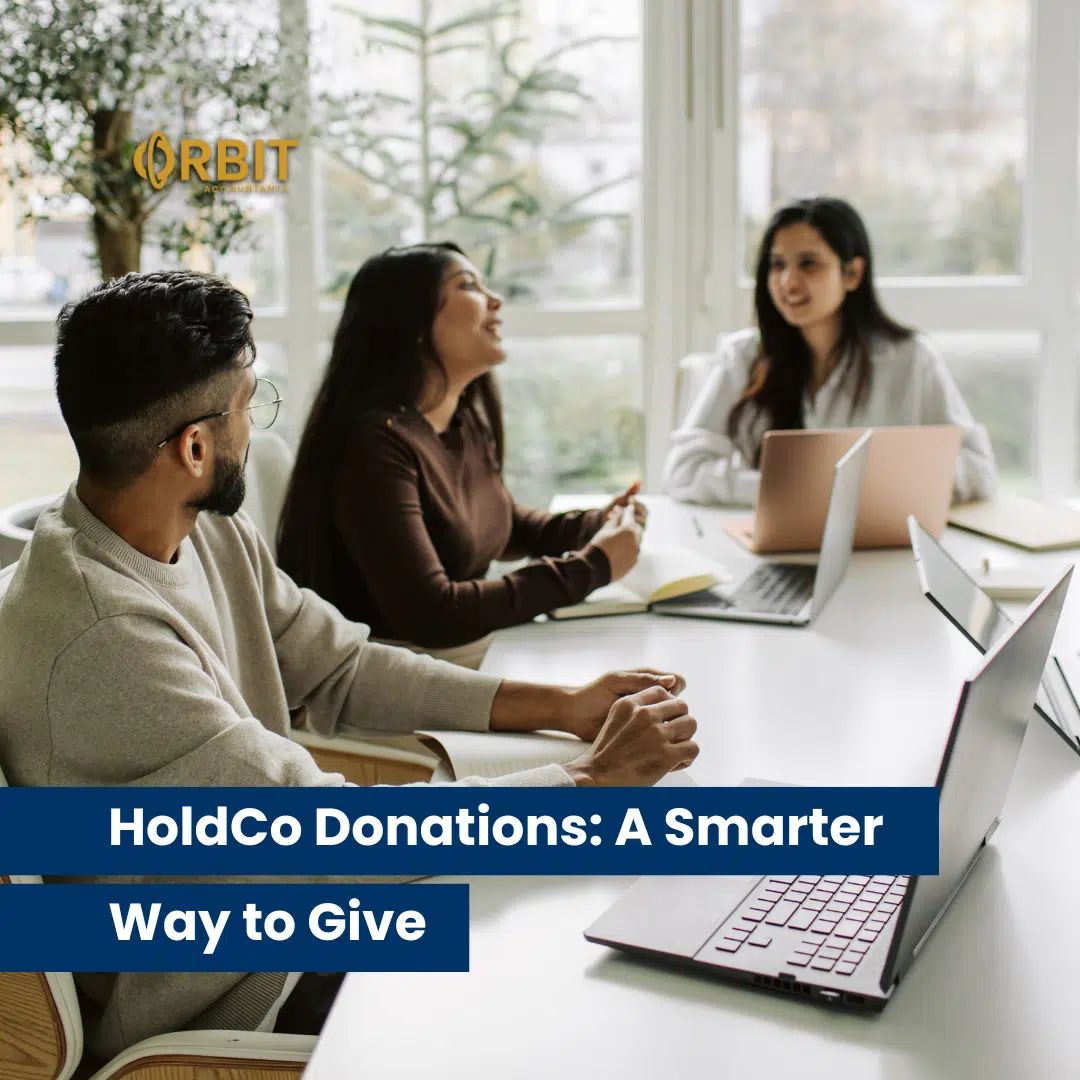Table of Contents
What Is a Chart of Accounts?
A chart of accounts (COA) is the backbone of your accounting system. It’s a categorized listing of all accounts used to record financial transactions in your business. These accounts are grouped into major categories like assets, liabilities, equity, revenue, and expenses. Each transaction your business makes—whether it’s paying rent, receiving payment from a client, purchasing equipment, or collecting interest—is recorded in one of these accounts.
Think of your COA as a financial map. It gives you a structured way to record transactions, which is essential for maintaining accurate account records and producing meaningful reports. A well-designed COA brings transparency and order to your financial data, making it easier to generate financial statements like the balance sheet and income statement.
It also helps you evaluate your cash flow statement, understand where your money is going, and keep your financial information consistent for both internal decision-making and external reporting.
Are you currently managing your bookkeeping in-house?
Why Is It Crucial for Small Businesses?
For small businesses, a chart of accounts isn’t just helpful—it’s essential. With fewer resources and less margin for error than large enterprises, small business owners need crystal-clear insight into their financial performance. A well-structured COA enables that by offering a consistent framework to:
- Record business transactions accurately
- Track revenues and expenses accounts by category (e.g., utilities, marketing, subscriptions)
- Understand inventory at financial position and manage cost of goods sold
- Organize data for tax filing and stay compliant with generally accepted accounting principles (GAAP)
- Separate personal and business finances, especially in early-stage businesses
Small businesses often use simple accounting systems or spreadsheets, which can make errors more likely if the COA isn’t well organized. The chart of the accounts reduces confusion, helps identify trends in your income and spending, and forms the basis for financial planning. Whether you’re preparing a cash flow projection, reviewing a checking account, or seeking funding, a solid COA helps you present clean, reliable data.
It also ensures your financial data is ready for audits, funding conversations, or even selling the business—because organized account records signal professionalism and competence.
How a Chart of Accounts Is Structured
Most COAs use a numerical format, with each account falling into a category and assigned a range. This hierarchy helps in standardizing and locating accounts quickly.
| Account Type | Range of Numbers | Examples |
| Asset Accounts | 1000 – 1999 | Cash, Inventory, Equipment |
| Liability Accounts | 2000 – 2999 | Accounts Payable, Loans |
| Equity Accounts | 3000 – 3999 | Retained Earnings |
| Revenue Accounts | 4000 – 4999 | Sales, Interest Income |
| Expense Accounts | 5000 – 5999 | Rent, Utilities, Wages |
This table of accounts is standard for most accounting systems, making it easier to produce a balance sheet and income statement.
Common Types of Accounts You Should Know
Let’s break down the five core account categories your COA should include:
- Asset Account: These reflect everything your business owns—cash in the checking account, equipment, accounts receivable, and inventory at financial position.
- Liability Account: Debts or obligations such as accounts payable, taxes payable, or credit cards.
- Equity Account: Capital contributed by owners and retained earnings that grow over time.
- Revenue Account: Tracks all income streams—sales, interest earned, service revenue.
- Expenses Accounts: Outflows like rent, marketing, salaries, and office supplies.
Each type plays a vital role in your cash flow statement and helps align your business transactions with accepted accounting principles GAAP.
Chart of Accounts Example for a Small Company
| Account Number | Account Name | Account Type |
| 1010 | Checking Account | Asset |
| 1200 | Inventory | Asset |
| 2010 | Accounts Payable | Liability |
| 3010 | Owner’s Equity | Equity |
| 4010 | Product Sales | Revenue |
| 5010 | Rent Expense | Expense |
| 5020 | Utilities | Expense |
| 5030 | Office Supplies | Expense |
Wondering what about accounts that don’t fit neatly? Customize them. As long as the account balance flows into your reports correctly, you’re in good shape.
How to Set Up Your Own Chart of the Accounts
Here’s how to build a COA that fits your business:
- Start Simple – Stick to the essentials. Your core accounts should cover assets, liabilities, revenue, expenses, and equity. If you’re just launching your business, you might begin with only 10–15 accounts and add more over time.
- Logical Numbering – Use sequential numbers to keep accounts grouped logically. For example, all cash and bank-related accounts might start with 1000s, while expenses like marketing or rent might fall in the 5000s.
- Adopt Software – Cloud-based tools like QuickBooks, Xero, or WaveApps can pre-load a COA you can customize. These platforms help you stay aligned with accepted accounting principles GAAP and are especially helpful for tracking business transactions efficiently.
- Tailor It – Every business is different. A consulting firm might need more revenue accounts for billable hours, while a retail store will have more detailed inventory and expense accounts. Design your table of accounts based on your daily operational needs.
- Review With a Pro – Have your accountant or bookkeeper verify your structure. This helps catch missing balance sheet accounts, misclassified expense types, or duplicates.
Tips to Keep Your COA Accounting Clean
A clean COA isn’t just about aesthetics—it directly impacts your reporting accuracy and decision-making. To keep it clean:
- Limit Redundancy – Don’t create multiple accounts for similar expenses (e.g., “Office Rent” and “Rental Expense”). Merge when possible.
- Name Consistently – Use a naming convention (e.g., [Type] – [Detail]) like “Expense – Utilities” or “Revenue – Online Sales” to keep things tidy.
- Inactivate, Don’t Delete – If an account is no longer in use, mark it inactive instead of deleting it. This protects your financial history.
- Monthly Reviews – Set a recurring task to review your COA against your financial statements. Compare actuals to forecasts, and clean up stray entries.
- Reconcile Regularly – Ensure account balances—especially asset and liability accounts—match your source records (e.g., bank statements, inventory logs).
Having clean account records also improves your audit readiness and makes tax time much less stressful.
Spreadsheet Tools for Account Balance Tracking
An account balance spreadsheet is one of the simplest, most effective tools for small business accounting. Whether you’re just starting out or tracking finances manually, it can offer deep insights.
Here’s what a good spreadsheet includes:
- Account Name and Number – Align with your COA to maintain consistency.
- Opening Balance – The amount carried over from the previous month or fiscal year.
- Debits and Credits – Every recorded transaction broken down by type.
- Running Balance – Automatically calculated with basic formulas.
- Categorization – Use conditional formatting or separate tabs for assets, liabilities, equity, revenue, and expenses accounts.
You can build this in Excel or Google Sheets, or download free templates from accounting blogs. More advanced setups include automated dashboards that update as you input transactions.
Common Mistakes in COA and How to Avoid Them
Avoiding mistakes in your COA can save you countless hours down the line. Here are the top errors and how to fix them:
| Mistake | Fix |
| Creating too many similar accounts | Consolidate and simplify; use fewer, broader categories |
| Using unclear names | Use industry-standard terminology and specific labels |
| Skipping periodic reviews | Review your COA quarterly to ensure accuracy |
| Forgetting to map to reports | Make sure every account aligns with your reporting format |
| Ignoring inactive accounts | Mark old accounts inactive but never delete them |
| Not linking to GAAP classifications | Structure your accounts to align with accepted accounting principles GAAP |
Bonus tip: Ask yourself, “If someone else looked at my COA, would they understand it?” If the answer is no, it’s time to refine.
Key Takeaways
- Your chart of accounts helps categorize every financial movement your business makes.
- It’s essential for preparing financial reports like the balance sheet and income statement.
- Keep your chart of the accounts lean, logical, and industry-relevant.
- Use tools like an account balance spreadsheet or accounting software to track finances with precision.
- Be consistent in naming and regularly review your COA for gaps, redundancies, and clarity.
- Don’t forget about equity accounts, revenue accounts, and proper treatment of accounts payable or asset accounts—they form the structure of reliable financial data.
Frequently Asked Questions
What is a chart of accounts used for?
To categorize and organize financial transactions, allowing you to create financial reports and monitor business health.
How many accounts should a small business have?
Typically 20 to 50. Enough to cover business transactions without becoming cluttered.
What if I don’t use accounting software?
Use a downloadable COA template or create a table of accounts in Excel.
Can I change my chart of accounts later?
Yes, but track changes carefully and consult a professional to maintain your account records.
What about accounts I rarely use?
Make them inactive to retain historical data without crowding reports.